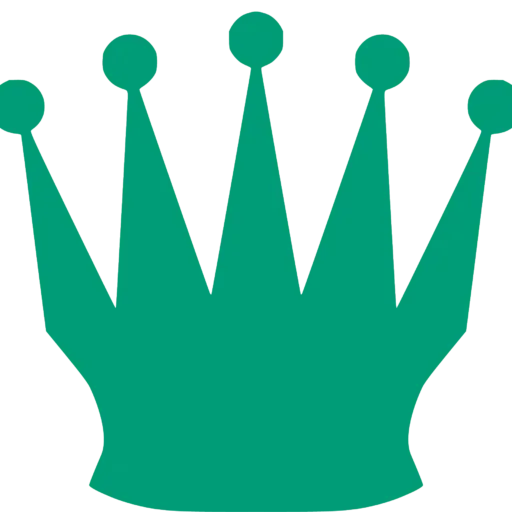PlentyChess is a modern UCI chess engine that has risen quickly in the computer-chess world. It’s a C++ engine that uses an efficiently updated neural-network evaluation (NNUE) and a number of innovative training ideas—details that help explain why it often ranks among the strongest engines on public rating lists. This guide explains what PlentyChess is, what makes it strong, practical tips for using it, and how to download or build it.
What is PlentyChess (short overview)
PlentyChess is a UCI-compatible engine developed openly on GitHub. The project’s authors have focused on getting maximum playing strength from a CPU-side NNUE-style network while keeping the engine fast and flexible to run on consumer machines. The codebase, release notes, and prebuilt files are published on the engine’s GitHub repository and releases page.
Key features & technical highlights
- NNUE-based evaluation: PlentyChess uses an efficiently-updated neural network (NNUE) for position evaluation. NNUE gives a strong positional understanding while keeping inference fast enough to run on CPUs (no GPU required).
- Threat-input innovation: Recent PlentyChess versions introduced enhancements to the network input that explicitly encode piece threats and interactions. This “threat-input” idea improves tactical awareness in ways that complement standard NNUE features. The releases document this as a major architectural step.
- High competitive strength: PlentyChess has consistently placed very high on competitive engine rating lists and test runs, often appearing in the top tier of engines in CCRL-style lists and community tournaments. Expect it to perform at an engine-elite level on multi-core machines.
- Active development & frequent releases: The project receives regular updates—improvements in network architecture, search tuning, and build targets—so keeping an eye on the GitHub releases page is recommended.
Strengths and trade-offs (what to expect)
Strengths:
- Excellent positional play and tactical awareness because of the NNUE evaluation together with the threat-input improvements.
- Strong out-of-the-box performance on multi-core CPUs — it works well for both analysis and engine-vs-engine matches.
- Accessible to tinkerers: source code on GitHub means you can build your own binary, tweak compile flags, or inspect training notes.
Trade-offs:
- Hardware considerations: while PlentyChess runs on CPU only, stronger builds benefit from modern instruction sets (AVX/AVX2) and multiple cores. Older CPUs will still run it, but with noticeably lower speed.
- Rapid changes: active development means frequent version changes; if you require a stable, reproducible build for experiments, pin a specific release.
How strong is PlentyChess in practice?
Public rating lists that run standardized matches—like CCRL and other community testbeds—place PlentyChess among the strongest engines available, with Elo figures that compete with the top open-source and proprietary engines under similar test conditions. Exact numbers depend on the test settings (time control, cores, hash), so for precise comparison check the rating list entry for the release you’re using.
How to download PlentyChess
- Visit the official GitHub repo and Releases page — this is the authoritative source for source code, binary assets (if available), and release notes. Download the file that matches your OS and CPU architecture.
- Choose a binary or source build: Many releases include prebuilt Windows and Linux binaries. If you find a binary that matches your system, simply unzip and use it as a UCI engine. If no binary exists for your platform (or you want custom compile options), build from source.
How to build from source (common steps)
(These steps are typical for C++ UCI engines; check the PlentyChess README for exact commands and any prerequisites.)
- Install build tools: on Linux/macOS this usually means
git,make,g++(orclang), andpthread. On Windows, use MSYS2/MinGW or WSL for a Unix-like build environment. - Clone the repo:
git clone https://github.com/Yoshie2000/PlentyChess.git cd PlentyChess - Follow the project’s README: typical commands are
makeor a provided build script. You may be able to set an ARCH flag (native/avx2/etc.) to target your CPU’s instruction set. After building, the resulting binary will be usable as a UCI engine.
How to use PlentyChess (basic user guide)
- Add to a GUI: PlentyChess speaks UCI. In any UCI GUI (Arena, SCID vs. PC, Cute Chess, or other GUIs), choose Install Engine / Add Engine and point to the PlentyChess executable. Configure options such as
Threads,Hash, and any engine-specific options visible in the GUI. - Typical UCI options:
Threads= number of CPU cores you want the engine to use (start with number of physical cores);Hash= megabytes of transposition table memory; if the build supports Syzygy tablebases or custom NN networks, set their paths in the GUI. - Engine testing: use Cutechess-cli or your GUI’s match manager to run engine-vs-engine matches with standardized settings if you want to benchmark. Many community testers adopt CCRL-style settings for reproducible results.
Practical tips & recommendations
- For analysis, allocate a comfortable hash size (e.g., 256–1024 MB) if you have the RAM.
- Keep threads to the number of physical cores for consistent performance and stable scaling.
- If a downloaded binary fails to run, try building from source with a lower-level ARCH flag (e.g., sse2/ssse3) to match older CPUs.
Where to follow updates & learn more
- Official GitHub repository and Releases — primary source for the latest builds, release notes, and changelogs.
- Community forums and engine diaries — TalkChess, Chess Engines Diary, and engine testing sites often post match results, build tips, and performance threads.
PlentyChess FAQ
1. What exactly is PlentyChess?
PlentyChess is an open-source chess engine written in Rust. It’s designed to be fast, modern, and compact while still playing at a strong master or near-grandmaster level. It’s commonly used for analysis, engine tournaments, and hobby projects.
2. How strong is PlentyChess compared to other engines?
PlentyChess is not as strong as Stockfish or Berserk, but it is powerful enough to beat most human players easily. Many users estimate its strength to be in the 2400–2600 Elo range depending on hardware and time control.
3. Is PlentyChess still under active development?
Yes. While it’s a small project compared to major engines, the developer updates it periodically with improvements in evaluation, search efficiency, and performance.
4. Does PlentyChess support modern features like NNUE?
No. PlentyChess currently does not include NNUE or neural evaluation. It uses a classical evaluation approach, which keeps it lightweight and fast.
5. On which operating systems does PlentyChess run?
PlentyChess provides binaries for:
- Windows
- macOS (Intel & Apple Silicon)
- Linux
You can also compile it directly using Rust if you prefer.
6. How do I download PlentyChess?
You can download the latest releases from its GitHub “Releases” page. Each version includes pre-compiled binaries for major platforms.
7. How do I use PlentyChess inside a GUI?
Any UCI-compatible GUI can run PlentyChess. Popular options include:
- Arena (Windows)
- Cute Chess (Windows/Linux/macOS)
- Banksia GUI (cross-platform)
- Scid vs. PC (Windows/Linux/macOS)
- Nibbler (analysis-focused)
Simply install the GUI → add a new engine → select the PlentyChess executable.
8. Can PlentyChess play in tournaments like TCEC or CCC?
Currently, it is too lightweight and not strong enough for top-tier engine events, but it can participate in community-level tournaments on sites like EngineHub, OpenBench, or personal engine matches.
9. Is PlentyChess good for everyday chess improvement?
Yes. While it’s not the strongest engine available, PlentyChess is excellent for:
- Quick analysis
- Understanding positional ideas
- Practicing with a balanced engine that doesn’t crush you instantly
- Running on low-power hardware
10. Can I modify the code?
Absolutely. PlentyChess is open-source under a permissive license. You can tweak evaluation parameters, experiment with search ideas, or integrate it into your own projects.
11. Does PlentyChess support opening books or endgame tablebases?
It does not include built-in support for tablebases. Opening book support depends on the GUI you use; most GUIs allow you to load Polyglot or PGN books for engine analysis.
12. Is PlentyChess suitable for beginners?
Yes. Its simplicity, speed, and clean design make it ideal for new users who want to experiment with chess engines without dealing with the complexity of Stockfish or Leela.
I’m the senior editor of Attacking Chess, a keen chess player, rated above 2300 in chess.com. You can challenge me or asking questions at Chess.com.