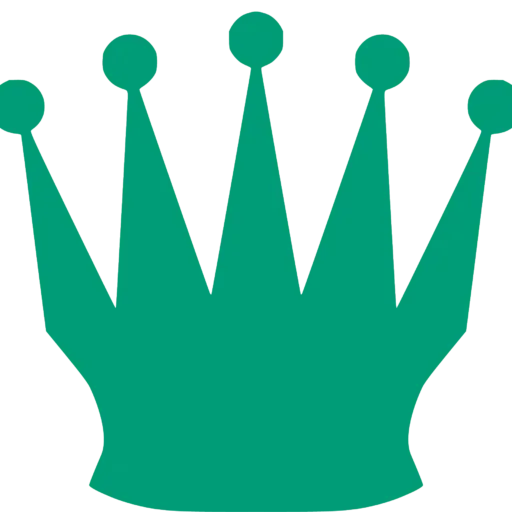Leela Chess Zero (LC0) is one of the most fascinating chess engines ever built. Unlike Stockfish, which relies on hand-crafted evaluation rules, LC0 uses deep learning to “see” the chessboard the way humans do. But to make LC0 smart, you need one essential piece: the network.
If the LC0 engine is the body, the network is the brain. Choosing the right one can drastically change how strong or how fast LC0 performs. Here’s a simple guide to understanding what LC0 networks are, which one is best, and how to use them effectively on your hardware.
What Exactly Is an LC0 Network?
Each network in LC0 is a neural network file trained through self-play. It contains millions of “weights” that represent LC0’s intuition about chess positions.
Here’s how it works: LC0 plays millions of games against itself using a process called Monte Carlo Tree Search (MCTS). Every move, evaluation, and result becomes training data. That data is then fed into GPUs worldwide (donated by volunteers) to teach the network how to recognize good moves and winning positions.
When a new network learns enough to consistently beat the previous one in test matches, it replaces it as the official version. That’s why networks are numbered and updated frequently — each one is a slightly smarter brain.
Why There Are So Many Different Networks
If you visit the LC0 website, you’ll see dozens of networks labeled with strange names like BT4-spsa-1740, T82-768x15x24h-swa-7464000, or T1-256x10-distilled.
The reason is simple: LC0 is open-source, and its networks evolve over time through different “training runs.” Each run experiments with a specific architecture — the number of filters and blocks, which define how large or complex the network is.
- Filters determine how many patterns the network can recognize.
- Blocks determine how deep the network’s reasoning goes.
In short, larger networks are smarter but heavier. They use more GPU memory, and not every computer can handle them.
The Strongest Networks Right Now
As of the latest updates, the strongest available LC0 networks are from the BT4 series.
The current top performer, BT4-spsa-1740, is the same one used in world-class computer chess competitions like TCEC (Top Chess Engine Championship) and CCC (Computer Chess Championship).
Here’s a simplified overview based on the official LC0 “Best Networks” list:
| Network | Recommended For | GPU Memory | Approx. File Size |
|---|---|---|---|
| BT4-spsa-1740 | High-end GPU (4 GB+) | ~4 GB | 380 MB |
| BT4-1024x15x32h-swa-6147500 | High-end GPU | ~4 GB | 330 MB |
| BT3-768x15x24h-swa-2790000 | Mid-range GPU | ~2.6 GB | 190 MB |
| T1-512x15x8h-distilled-swa-3395000 | CPU or small GPU | ~1.8 GB | 140–150 MB |
| T1-256×10-distilled-swa-2432500 | Laptops / weak GPU | ~1.6 GB | 30–40 MB |
The general rule is simple:
Use the largest network your hardware can handle.
If your GPU runs out of memory, you can lower LC0’s minibatch size by adding the command:
--minibatch-size=16
This tells LC0 to process smaller chunks of positions, helping it fit within your GPU’s limits.
What About CPU Users?
If you don’t have a strong graphics card, don’t worry. LC0 also provides distilled networks — smaller versions of big networks that retain much of their playing strength while running efficiently on CPUs or weaker GPUs.
Networks like T1-256x10-distilled or T3-512x15x16h-distill are great for this purpose. They’re much lighter but still play far stronger than most traditional engines when given enough time.
Special Networks: Human Sparring and Legacy Nets
Besides the strongest “BT” and “T” networks, there are other types designed for specific goals:
- Human Sparring Nets: tuned to play at a fixed human-like Elo level. Perfect if you want to train or play for fun rather than face a super-GM monster.
- Legacy Nets: older networks from previous training runs like T60, T70, or T78. Some of these (such as
384x30-t60-3010) are historic — they once won major engine events like CCC13 or TCEC17. - Specialized Nets: a few networks were trained from scratch for Fischer Random Chess (Chess960) or Armageddon formats, experimenting with non-standard positions.
How to Use an LC0 Network
Using a new network is straightforward:
- Download the network file (
.pb.gz) from LC0’s official site or GitHub.
Right-click the link and choose “Save link as…” - Move the file into your LC0 directory, usually inside a folder named
/networks/. - Open your GUI (such as CuteChess, Arena, or Banksia GUI).
- Load LC0 as an engine, then open its Engine Settings.
- In the “Network file” field, browse and select the
.pb.gzfile you just downloaded. - Save and run the engine — LC0 will now use that network as its brain.
If you have multiple networks, you can easily switch between them to compare strength or style.
Tips for Best Performance
- Use a GPU: LC0 is designed for parallel processing. Even an older NVIDIA card will make a big difference.
- Keep networks updated: The LC0 community constantly releases new ones — newer networks are almost always stronger.
- Join the LC0 Discord: Developers and testers share benchmarks and recommend networks for different hardware setups.
Final Thoughts
The “best” LC0 network depends on what you want:
- For maximum strength, go with BT4-spsa-1740 or any newer BT4-series network if your GPU can handle it.
- For analysis or casual play, a medium or distilled network will give you the same LC0 style — intuitive, human-like, and deeply positional — without overloading your hardware.
In short, the bigger the network, the deeper LC0’s understanding of chess becomes.
But even its smaller brains are still brilliant — proof that machine learning has forever changed how we see and study the royal game.

I’m Xuan Binh, the founder of Attacking Chess, and the Deputy Head of Communications at the Vietnam Chess Federation (VCF). My chess.com and lichess rating is above 2300. Send me a challenge or message via Lichess. Follow me on Twitter (X) or Facebook.